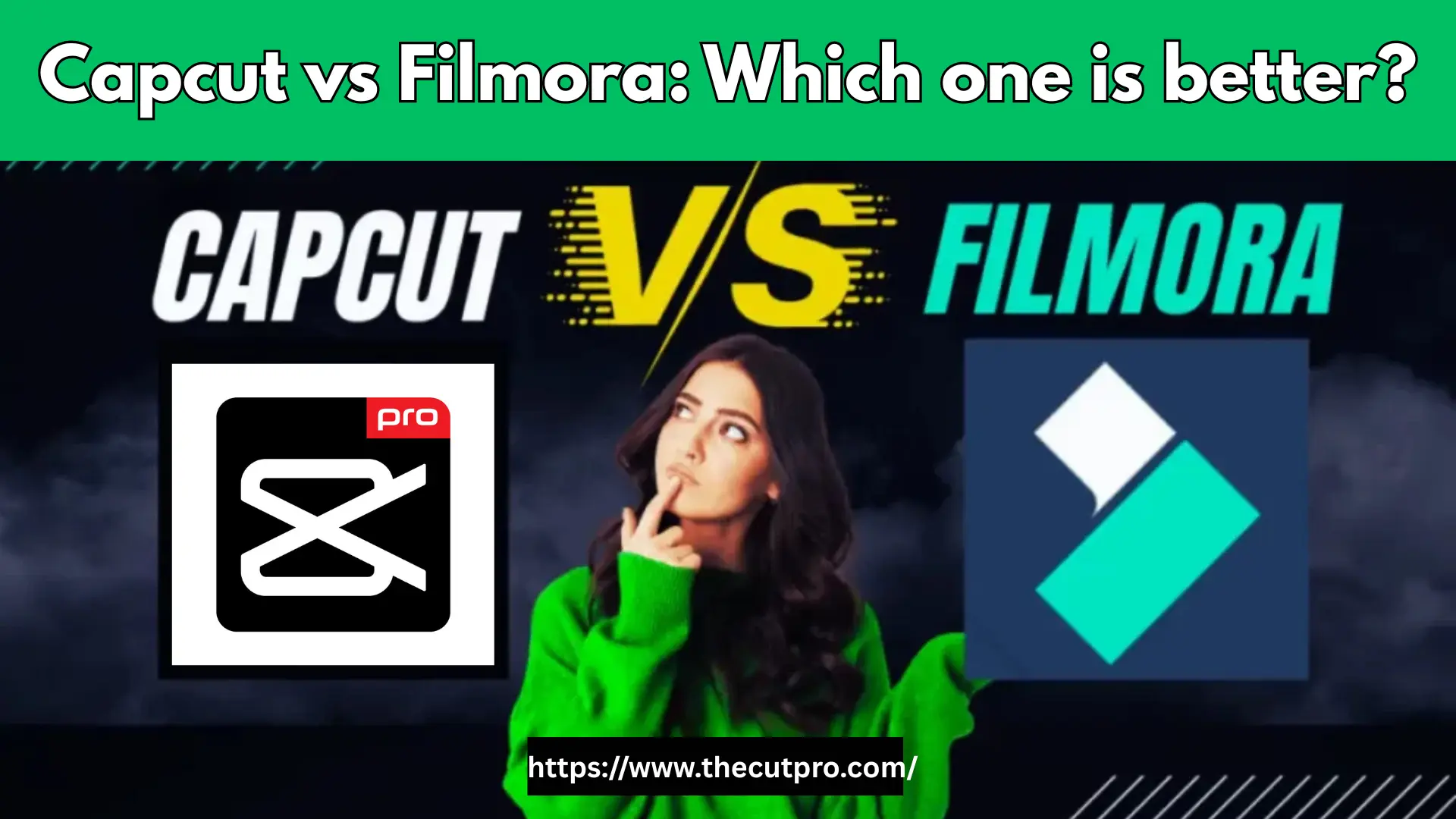CapCut vs Filmora: Which is the Best Video Editor in 2025
There are numerous video editing tools in the world; nonetheless, two of the tools, CapCut vs Filmora, get the utmost attention. Both have their distinct advantages to offer, and, as a result, the decision to choose one of them is common among creators. Whether it is the casual social media user or the professional filmmaker, most individuals have found themselves going through the good and bad of these tools to discover which best suits their needs.
A debate has raged for many years on which editor to use to balance power, ease of operation, and creative freedom. They both have loyal communities and feature-rich sets, so the choice will be made based on practicality and which one meets the specific requirements. In this comparison, we are going to explore each of their tools, how they perform, and the actual user experience to find the one that actually deserves the title in the eternal debate.
CapCut vs Filmora: Overview
CapCut
CapCut mod provides ease of use and accessibility, and it has amassed a huge following worldwide. It is particularly favored by YouTubers and other social media producers, and it is entirely free on every platform, such as Windows, macOS, iOS, Android, and even a browser-installed version. It is so user-friendly that the average user can get familiar with its tools soon after its installation.
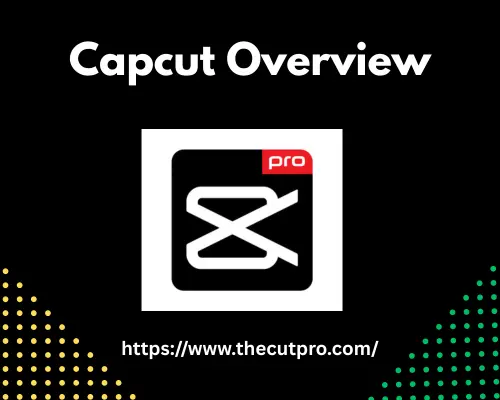
Filmora
Filmora is an editing platform that offers a rich set of features to suit the needs of creators who would prefer having access to pro-level tools, but without the premium price. It has AI-powered functions, motion graphics, speech-to-text conversion, fast export settings, and color matching, as well as access to stock media and templates. It is set up as an easy-to-navigate interface, friendly to both first-time users and the more sophisticated editors who want to be able to control and be accurate and artistic.

CapCut vs Filmora: Key Differences
Here is a detailed overview of both the tools to make the final decision and find which one is better than the other:
User Interface
Filmora has a classical interface that has a perfect arrangement of editing tools, which can be adapted to various forms of projects. The distinct divisions of the media library, the preview window, and the timeline enable an organized workflow, and versatile customization of themes and scaling of the interface allows fitting to the different screen sizes. Different tools have different functionality, so it is perfect for desktop editors who want to edit in a professional environment.
CapCut has a user-friendly interface with touch-friendly controls and minimal behind-the-scenes clutter. Choosing this video editor will provide access to critical tools, pre-made templates, and effects to accelerate editing. The minimalistic and mobile-friendly interface makes it a great photo editor when users want to make edits fast, but to locate more sophisticated editing features, one will have to explore a bit.
AI-Powered Capabilities
Filmora brings AI solutions to automate some of the previously difficult edits. Its image recognition enables auto extraction of individuals to change the background or add special effects. They also have extra options such as voice isolation and AI-based guidance of edit suggestions, and this streamlines the process too, so the complex techniques are made easy to handle by anyone, regardless of skill level.
CapCut introduces a new level of AI efficiency for short turnaround and mobile. It is able to automatically generate captions that are based on speech, eliminate backgrounds without using a green screen, and intelligently suggest perfect framing with smart composition. Even its ability to match trends can assist the creators in recreating the visual style of trendy content. Its two editors are refining their AI capabilities, doing more to eliminate manual labour and offer users quicker access to clean, professional-ready outcomes.
App’s Performance
Filmora uses desktop hardware to edit complex, resource-intensive projects. With powerful systems combined, it can easily process several tracks at high resolution at once, complex effects, and long timelines with minimal slowdown. The software’s scalability means previews should become more fluent and render quicker as computing resources scale up, making it a good pick for 4K editing or GPU-intensive workflows.
CapCut, on the other hand, is more streamlined for mobile and lightweight workloads and is more focused on speed rather than sheer power. Its resource management ensures a silky performance even on mid-range devices, which means that a creator can make slick-looking videos without having top-tier hardware. This increases its availability to users looking not so much for the power of editing but rather portability and speed.
Export Options
Filmora
CapCut
The two editors offer sound quality control, but Filmora is better at customization, whereas CapCut focuses on speed and the ability to record on social platforms.
Conclusion
Therefore, it is concluded that either CapCut or Filmora will be easy to use, depending on your preferences regarding content and production. The kind of videos that you create, the platform on which you publish, and the technical requirements will all determine the right decision. Powerful processing on a desktop makes Filmora a good tool to handle resolutions, effects, and a wide range of export destinations, whereas CapCut is designed to share quickly and on mobile social platforms.
Access to hardware is a factor as well; powerful computers can give access to the full capabilities of Filmora, whereas mobile devices can make CapCut more feasible. Both can be greatly useful to a wide number of creators, with CapCut being ideal for creating edits on the go, and Filmora for creating detailed finished products. Such a hybrid approach will enable you to take on the strengths of each tool and be more efficient in working on various kinds of projects.
Read also: Capcut vs imovie